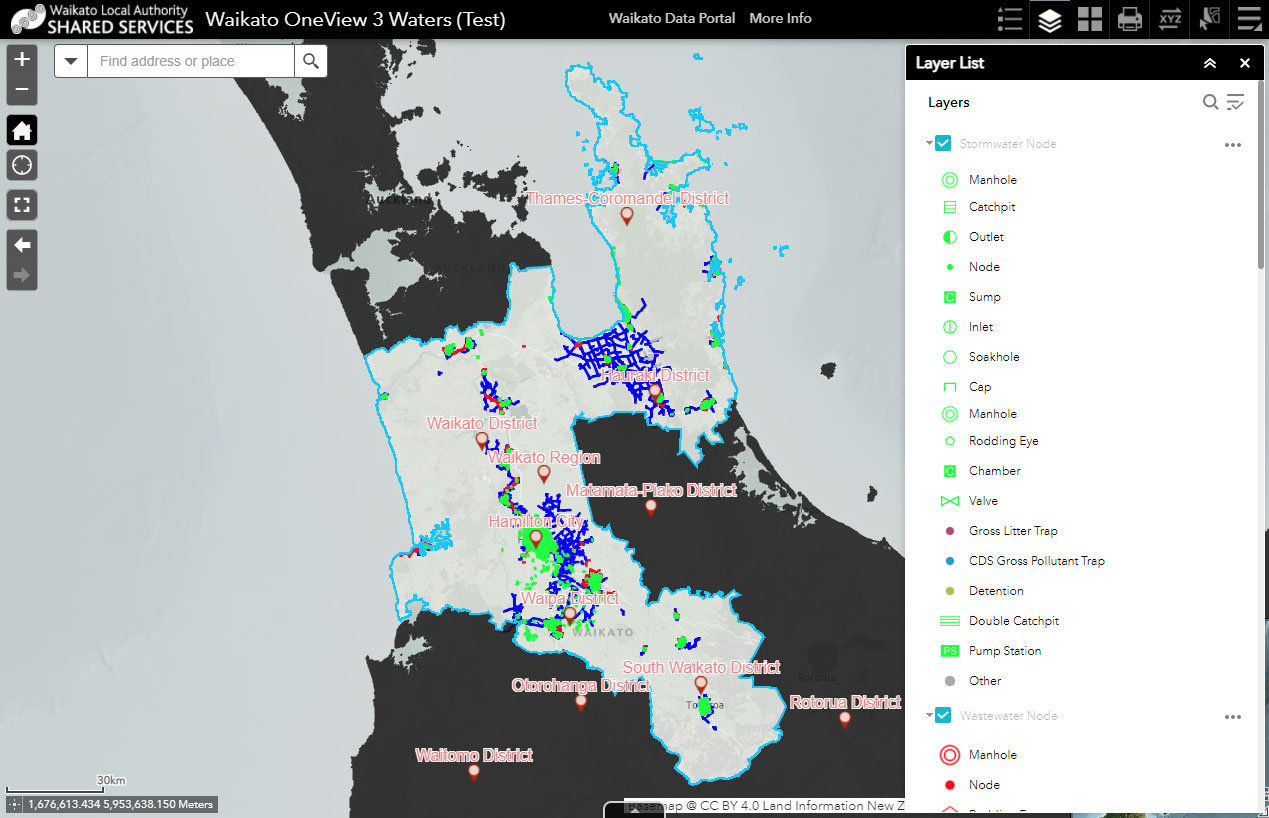
Apps created with Web AppBuilder can be modified directly with URL parameters. The URL always begins with <your portal url>/apps/webappviewer/index.html? and includes one or more of the parameters listed below. To include more than one parameter, use an ampersand (&) to separate the parameters. The following is an example:
Now there is an easier way to construct URL parameters. Add the Share widget in the app and click Link Options. Link preview displays the parameters you selected, and a shortcut link including the URL parameters is automatically generated for you. Be aware that the Search widget must be enabled in the app to use the find parameter.